-
-
-
Behavioural Modelling Diagrams15 years ago
-
-
-
-
-
-
UML Sequence Diagram15 years ago
-
Updated Grantt Chart 2/9/200915 years ago
-
-
System Functions15 years ago
-
Week 1 Meeting16 years ago
-
-
-
My Blog List
- In Tech Corp.
- We are a team of 5. Our project is building an innovative online shopping web application. The project goal is to target the electronic device market and sell electronic stuff through online.This project will be finished within 12 weeks. Here we will upload the works we done for building this web applications.
-
▼
2009
(13)
- ► July 5 - July 12 (4)
About Me
Archives
Entity Relationship Diagram above show available entities, attributes and relationships of our online shopping system. The database is the most important entity in the ERD diagram, it link all the relations between entities. It can be access and control by administrator. Other entities can log in and access some information from database only.
-by Wong Chii Lok and Ng Hin Mung-

Here is the description for the Use Case Diagram:
Administrator
- Can manage login-Can update new products from suppliers
- Can manage users database include viewing user profile
- Can view products-Make payments to deliverers and suppliers
- Can view and reply feedbacks accordingly
Supplier
- Introduce new products to administrator
- View products of administrator
- Receive payments from administrator after supplied productsBanker
- Manage payments make by in between administrator, suppliers, users and deliverers
User
- Can login own profile
- Can view products-Have add to cart feature
- Make payments to administrator
- Can make return unexpected products to administrator through deliverer
- Can view and give comments or feedbacks
Deliverer
- Receive payments from administrator after success deliver products to users or vice versa
- Deliver products to users or administrator
Not user
- Can view products
- Can view feedbacks and comments only
-by Mohammad Rasool Sarrafi Aghdam-
(Rapid Application Development) model sub with prototype and incremental model.
Our team has chosen Rapid Application Development (RAD) as main software life cycle for our project. The main reason we choose this model is because of it can reduce the complexity of the project effectively and even faster (short cycle) compare with other method. Rapid Application Development (RAD) can provide a fully functional system in a short period of time. This model helps a lot with dividing our team into several teams for particular task. Besides, it only requires human resource and commitment which are fulfill our team condition. Lastly it needs no high technical risk.
Rather than using Rapid Application Development model to be our main bone for whole project, prototype model is also applied as sub-model in this RAD. At first, client and us determine project objectives and draft requirements as beginning. Prototype then quickly being built and get evaluation from client so that client is always participate and make better requirements are visible.
We also adding incremental model to be our sub-software life cycle model. This model separate whole team into few teams to make our product gets ensured with quality and efficient. Product is being developed by follow all the stage in incremental procedure. It is more focus on delivery of the operational product with each increment. So that, our product can be evaluated and given feedback all the times before reach to the final deployment stage. It make easy to manage technical risk so that product is qualitatively developed.
-fairly done by all members of In-Tech.Corp-
Activities
A. Recruit group member - 1day
B. Set up a blog and update the blog weekly - 4days
C. Research on coding tools - 7days
D. Prepare a proposal - 7days
E. Design a project planning diagram and a Gantt Chart - 7days
F. Coding the application -14days
G. Sent the coding to lecturer to get feedback - 1day
H. Re-contracture the coding - 14days
I. Sent the coding again to get feedback from lecturer - 1day
J. Test and finalize on our developed application and document -7days
K. Write a final technical report to describe the features of software system -7days
L. Present our application to lecturer -7days
M. Submission of project final technical report -7days
-by Wong Chii Lok-
Project title: Building Online Shopping Web Application
Name: Tan Pang Chow 1061103410 nic_ahzou@yahoo.com (Electronic)
Wong Chii Lok 1061106875 wcl210588@hotmail.com (Electronic)
Mohammad Rasool
Sarrafi Aghdam 1051100151 rasool_kl05@hotmail.com (Electronic)
Ng Hin Mung 1061103386 hinmung66@yahoo.com (Electronic)
Tan Kah Wah 1061106189 piggyii@hotmail.com (Electronic)
Introduction to the background of our system:
We are going to create a website that convenient to people shopping through online. Every customers must has register their own account so that every purchases taken into account as reference. For every purchase, all the purchased product details will be summarized in customer’s profile or account. The purchase is done by using “add to cart” and ease payment. Customer can rate or comment on the products and some gifts, promotions and points will be given to customers. Collected points will be rebated with coupons. Advertising service is also provided. We also provide delivery services.
Objectives:
· To develop the better programming skill on different script for instance PHP or HTML/XHTML.
· To learn more detail about software life cycle
· To obtain the real-time working skill related about project management
· To complete the project within 12 week
· To create a convenience for people shopping online
· To experience the joy and secure of shopping online
· To make the world into E-commerce trend
· To understanding more about Software engineering
Features:
-Login System to have an own Account or Profile
- Search-Engine and Category for different types of products
- Point are given to redeem Special Gift
-Promotions and Recommended Product
- Rating, Top-sellers
-Comment Box and Chat-box to get feedback from consumer
-Add to Cart and Ease-Payment (Credit Card or Maybank2U)
- Help, Contact us, RSS and etc
-Delivery service
Problem definition:
What we want to do??
1.) Build an innovative online shopping web application
How we are going to do it??
1.) Decide which model suite our project base on each characteristic
Check for resource availability and requirement
Organize and run systematic process to develop our project
Categorized work scope into definable tasks
Identify problem and define suitable solution to enhance to meet performance
What problem are we facing?
1.) Mostly, we face problems on the software part. Even we choose the less complexity coding format (PHP), but still, we are going to use a new application that we didn’t use before. We might get stuck when execute or compile the code to function as what we wish to do.
2.) People and organization issues. There might be some technical problems that make project a delay.
3.) Additional selling point that can’t attract the attention of the client.
How are we going to solve it?
1.) Seek opinion from advisor and tutor.
2.) Do some online research and tutorial to get use of the software part.
3.) Do research on other similar online shopping applications and abstract the selling point from them.
Identify Technologies:
We are using PHP, MySQL, and Dreamweaver or HTML to develop this web application.
PHP is acting as coding part.
MySQL acts like a server to test.
Dreamweaver is a web development application
We link these all together to achieve our project objectives. In order to edit dynamic sites with Dreamweaver, we set up our dynamic site in Dreamweaver. Then we need a testing server that runs PHP and MySQL as well as a publishing server that also runs PHP and MySQL. After testing to perfect, we upload it to live web application.
PHP runs on different platforms (Windows, Linux, UNIX, etc.)
PHP is compatible with almost all servers used today (Apache, IIS, etc.)
PHP is FREE to download from the official PHP resource: http://www.php.net/
PHP is easy to learn and runs efficiently on the server side
PHP stands for PHP: Hypertext Preprocessor
PHP is a server-side scripting language, like ASP
PHP scripts are executed on the server
PHP supports many databases (MySQL, Informix, Oracle, Sybase, Solid, PostgreSQL, Generic ODBC, etc.)
PHP is an open source software
PHP files can contain text, HTML tags and scripts
PHP files are returned to the browser as plain HTML
PHP files have a file extension of ".php", ".php3", or ".phtml"
Constructors
Destructors
Public, protected, and private properties and methods
Interfaces
Abstract classes
Class type hints
Static properties and methods
Final properties and methods
A whole suite of magical methods
It is open source and tutorial is available online
Easy to understand and robust support
Many PHP scripts is available
-fairly done by all members of In-Tech.Corp-
• Week 1
– Find group members and set up a blog site for project progress reporting
• Week 2
– A project proposal (1-2 pages) submit to lecturer (Uploaded to the blog)
i. Project Title
ii. Group member details (ID, name, email, major)
iii. Introduction to the background of your system
iv. Objectives and features of your system
v. Problem definition:
-What we want to do
-How are we going to do it
-What problem are we face
-How are we going to solve it
– Identify what technologies going to use: PHP, ASP.Net, JSP or others.
• Week 2 – 11
– Update project progress on the project blog site. (Instructions will be put on the MML online bulletin and/or during lecture/tutorial by Mr. Simon)
– Every student’s individual effort is to be stated in the blog regarding the diagrams / content etc. uploaded
• Week 3 – 5
– A project planning diagram (network diagram) and a Gantt Chart are to be drawn.
– Prepare a system requirement diagram (to be taught in lectures)
– Design of the system MUST be done using diagram learned such as Unified Modeling Language (UML) diagram (Use Case, Activity, State, Sequence etc.)
• Week 10-12
– We are tested on our developed application and document.
• Week 11-12
– Write a final technical report to describe the features of software system.
Show some screenshots of the system. (Strictly between 8-12 pages only not including source codes)
• Week 12
– A group presentation which takes 15 minutes per group (date/time will be announced later)
• Week 13
– Submission of project final technical report. (Format of the technical report is uploaded to the MMLS. Please follow.)
***** A weekly project progress documentation or report on development status is uploaded to the blog every week.
-by Tan Pang Chow-







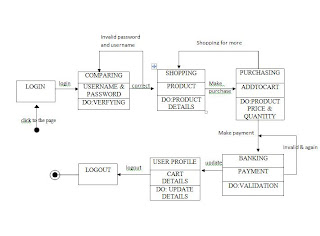



+by+wcl.JPG)


 Activity dependency table
Activity dependency table
